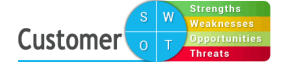Help
Toolbar-Add Notes
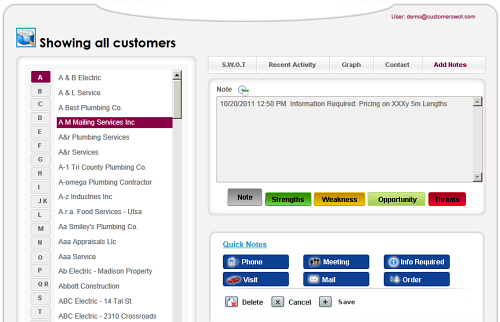
This is a simple interface to allow the user to make additional notes to be displayed in the customer SWOT report.
A note can be categorized either Stregth, Weakness, Opportunity, Threat or simply as a note. By default Note in chosen
Quick notes allows a user to quickly write six 'short-cut' notes in the Note entry area. By clicking on 'Quick Notes' text the user can modify these texts to suit your needs. These are stored per user by the CustomerSWOT system.