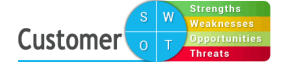Help
Toolbar-SWOT
Displays the Strengths, Weaknesses, Opportunities, Threats and Notes for the customer chosen in the Customer List.
User-made notes appear in two shades of blue. Those that are written by the current user logged in are shown in a lighter blue than those written by others. The mouse-over tooltip shows who has written the note and the date written. If the note is written by the current user, then the user is able to click on it to edit it.
Clicking on the 'Export to PDF' button at the bottom of the screen will create a PDF report based on the data shown.