About SWOT.solutions
Introduction to SWOT.solutions
The main work-page of SWOT.solutions looks like this.
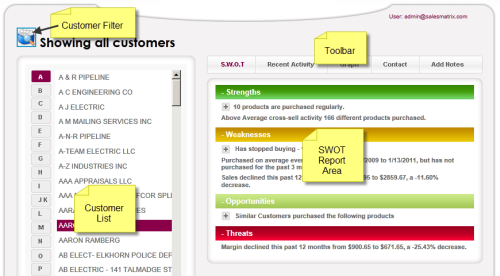
Below you will find a short description of each of the key areas of CustomerSWOT.com and tips on how to use each effectively.
Customer List
Choose the customer you wish to view details on from this list. First click on the fist letter of the name of th ecustomer and then scroll down and select the required customer name. Note that the 'Z#' list contains any customer not beginning with an alphabetic character - eg those starting with a numeral etc
Toolbar
Customer Filter
This allows the user to choose a particular subset of customers. Once chosen this data subset is available for future user and will remain active until the user changes the selection.
The main sales intelligence area of CustomerSWOT.com. Simply click on the relevant customer in the list to the left and read the aquired intelligence regarding that customer in the SWOT report.
PDF Output
In the key SWOT.solutions report pages there is an option to export the current page to PDF.